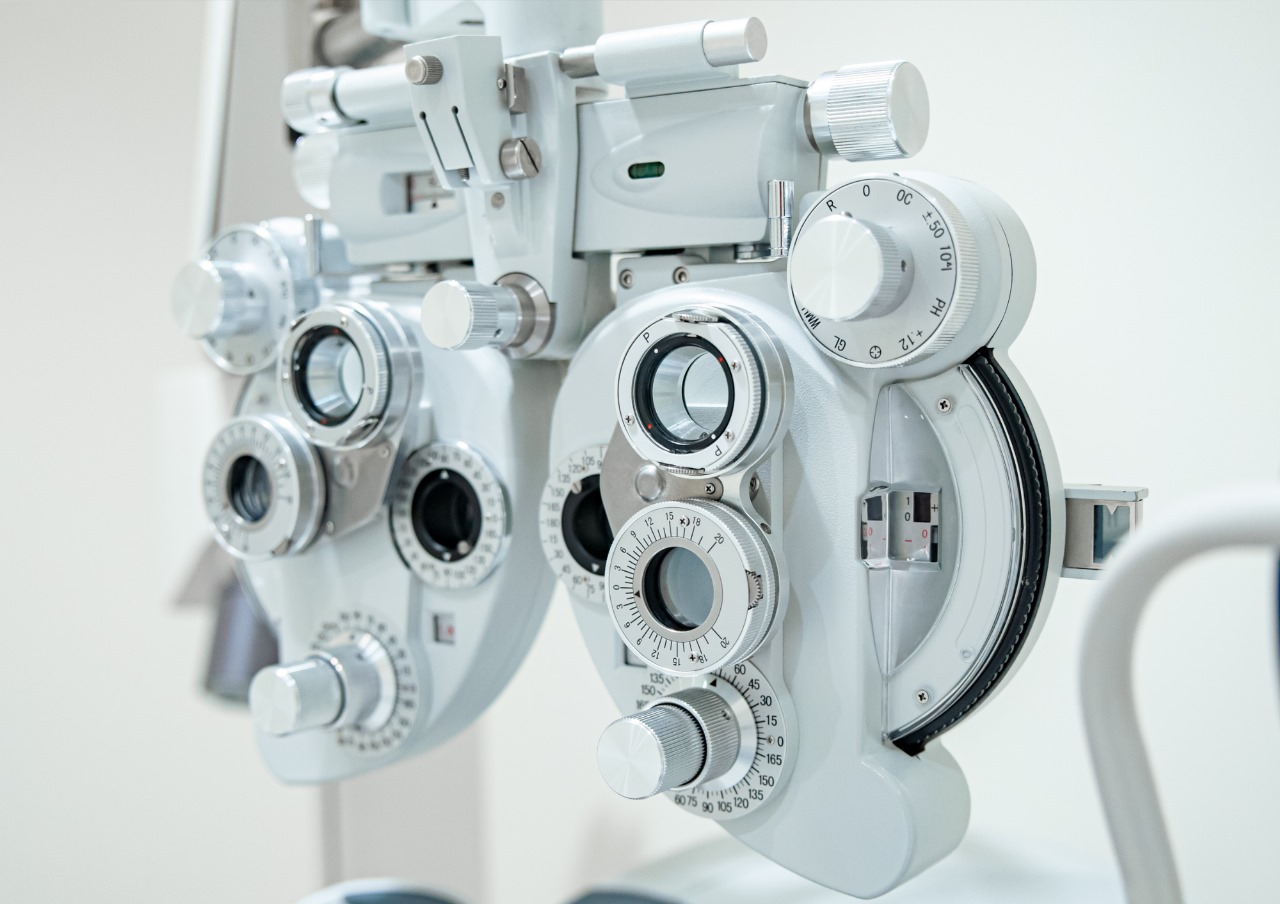In today’s digital age, it’s no secret that we spend a significant amount of time glued to our screens. Whether it’s for work, entertainment, or staying connected with loved ones, digital devices have become an integral part of our daily lives. However, prolonged screen time can take a toll on our vision health if not managed properly. In this article, Vasavi Hospitals explore the impact of digital devices on vision health and provide tips for effective screen time management.
Understanding the Impact of Digital Devices on Vision Health
Extended periods of screen time can take a toll on our eyes and overall well-being in several ways:
- Digital Eye Strain: Also known as computer vision syndrome, digital eye strain is a common condition characterized by symptoms such as eye discomfort, headaches, blurred vision, and dry eyes. Staring at screens for prolonged periods can cause our eyes to work harder, leading to fatigue and strain.
- Dry Eyes: The constant focus and reduced blinking while using digital devices can result in decreased tear production, leading to dry, irritated eyes. This can be particularly problematic for individuals who already suffer from dry eye syndrome.
- Blue Light Exposure: Digital screens emit blue light, which has been shown to disrupt our sleep-wake cycle and potentially damage retinal cells over time. Excessive exposure to blue light may increase the risk of macular degeneration, a leading cause of vision loss.
- Decreased Blinking: When we stare at screens, we tend to blink less frequently, which can lead to inadequate lubrication of the eyes and exacerbate symptoms of dry eye syndrome.
Tips for Screen Time Management
While it may be challenging to completely eliminate screen time in today’s technology-driven world, there are steps you can take to mitigate its impact on your vision health:
- Follow the 20-20-20 Rule: To reduce eye strain, take regular breaks from your screen every 20 minutes and look at an object at least 20 feet away for at least 20 seconds. This helps relax the eye muscles and prevents them from becoming fatigued.
- Adjust Screen Settings: Modify the brightness, contrast, and font size on your digital devices to make them more comfortable for extended use. Consider using blue light filters or wearing blue light-blocking glasses to reduce exposure to harmful blue light.
- Practice Proper Ergonomics: Position your computer monitor or screen at eye level and maintain a comfortable viewing distance to reduce strain on your eyes and neck. Ensure that your workspace is well-lit to minimize glare and reflections.
- Stay Hydrated: Drink plenty of water throughout the day to keep your eyes hydrated and prevent dryness. Consider using lubricating eye drops to relieve discomfort and maintain moisture.
- Limit Screen Time Before Bed: Avoid using digital devices for at least an hour before bedtime to minimize the disruption of your sleep cycle. Instead, engage in relaxing activities such as reading a book or practicing mindfulness meditation.
- Encourage Outdoor Activities: Spending time outdoors not only reduces screen time but also provides natural light exposure, which is essential for maintaining healthy vision. Encourage yourself and your family to engage in outdoor activities regularly.
- Schedule Comprehensive Eye Exams: Regular eye exams are essential for maintaining optimal vision health. Visit an ophthalmologist near Kumaraswamy Layout, such as Vasavi Hospitals, for comprehensive eye exams and personalized recommendations.
Conclusion
While digital devices have become an integral part of modern life, it’s essential to be mindful of their impact on our vision health. By implementing screen time management strategies and seeking regular eye care, you can reduce the risk of developing vision-related problems and enjoy clear, comfortable vision for years to come. Trust Vasavi Hospitals, the best hospital in Bangalore, to provide expert guidance and personalized care for all your vision needs.